Would you like to customize the appearance of Windows by adding your own icons?
IconEdit2 offers you that possibility. This easy program incorporates a series of editing tools that allow you to create attractive icons from zero, or modify the ones already on your PC.
With support for a large number of formats (ICO, ICL, NIL, EXE, DLL, GIF, TIFF, BMP, JPEG and PNG), IconEdit2 allows you to both import images from any folder on your PC and take screen shots of a specified area of the screen.
IcondEdit2 offers you the ability to save the icons you create in different formats depending on the visual quality that you want them to be: TrueColor, 48x48, 32x32, etc.
Additionally, if you are an AOL Messenger user, you can add your created icons and use them in your chats with friends and surprise them with fun personalized icons.






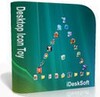











Comments
There are no opinions about IconEdit2 yet. Be the first! Comment